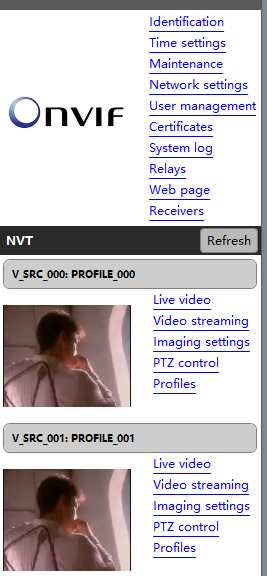How onvif server supports multiple channels?
The onvif server supports multi channel by modifying configuration file (config.xml).
Each <profile> tag represents a channel in the configuration file.
The default configuration file supports 2 channels, you can add <profile> tag to support more channels.
note: If <video_source>.width and <video_source>.height of multiple <profile> tags are the same, example:
the config.xml:
<profile>
<video_source>
<width>1280</width>
<height>720</height>
</video_source>
....
</profile>
<profile>
<video_source>
<width>1280</width>
<height>720</height>
</video_source>
....
</profile>
The onvif device manager will show the profiles as the following:
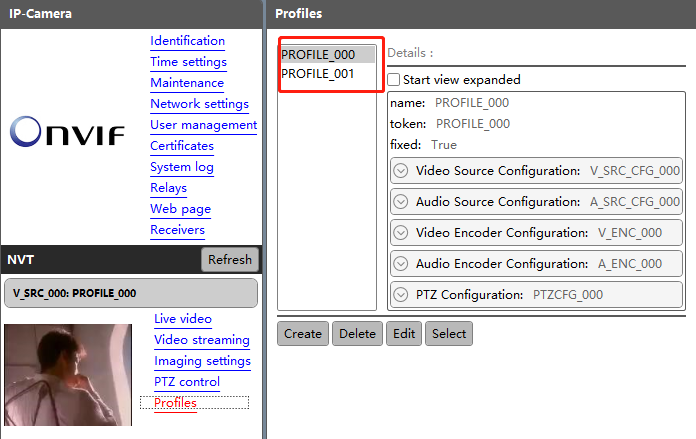
If <video_source>.width and <video_source>.height of multiple <profile> tags are not the same, example:
the config.xml:
<profile>
<video_source>
<width>1280</width>
<height>720</height>
</video_source>
....
</profile>
<profile>
<video_source>
<width>640</width>
<height>480</height>
</video_source>
....
</profile>
The onvif device manager will show the profiles as the following: