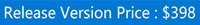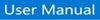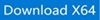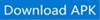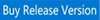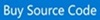Products >> Media Server
Media Server
Happytime Media Server is developed based on multi-threading, which optimizes the utilization of system resources and ensures the stability and reliability of the server during long-term operation. Happytime Media Server can maintain excellent performance in both high-concurrency scenarios and complex network environments.
Happytime Media Server supports RTSP/RTMP/SRT proxy functions, allowing the server to easily achieve multi-level deployment and meet the growing demand for server expansion. At the same time, it supports multiple platforms, including cross-compilation and embedded platforms, making it more widely applicable.

Support streaming video from camera and living screen
Support streaming audio from audio device
Support RTSP/RTMP stream to RTSP/RTMP/SRT/HTTP-FLV/HLS stream
Support media proxy on-demand connection
Support RTSP/RTMP/SRT relay, RTSP/RTMP/SRT proxy function
Support Secure Real-time Transport Protocol (secure RTP or SRTP)
Support RTSPS (RTSP over SSL/TLS)
Key features
1.Multi-protocol support:
Output RTSP, RTMP, SRT, HTTP-FLV, HLS streams, compatible with multiple media clients.
2.Multiple formats transmission:
Support H265, H264, MP4, MJPEG video streams and G711, G722, G726, AAC, OPUS audio streams.
3.Multi-source input:
Support for media files, image files, cameras, microphones, real-time screens, application windows, etc.
4.Cross-platform compatibility:
Support for Windows, Linux/Unix, MAC, iOS, Android and other platforms, as well as cross-compilation and embedded platforms.
5.Multi-threaded development:
Based on multi-threading, the system resources are less occupied and the operation is stable and reliable.
6.Proxy function:
Support RTSP/RTMP/SRT proxy, facilitating multi-level deployment and expansion of servers.
7.Recording and configuration:
Windows platform supports recording system sound and configuration of audio and video output parameters.
8.Media proxy:
Supports RTSP, RTMP, SRT, and HTTP MJPEG streaming proxy, connecting on demand to improve transmission efficiency.
9.Audio back channel:
Enhance interactivity and is suitable for application scenarios that require two-way communication.
10.RTSP over HTTP/HTTPS:
Transmit RTSP streams through HTTP/HTTPS tunnels to improve security.
11.RTSP over Websocket:
Utilizes Websocket for RTSP stream transmission, adapting to a wider range of network environments.
12.RTP multicast:
Support the same RTSP session using the same multicast address and port to optimize resource usage.
13.Stream push and protocol conversion:
Support RTSP, RTMP, SRT protocol stream push, as well as the mutual conversion between protocols.
14.Streaming relay:
Support RTSP/RTMP/SRT streaming relay, expanding the coverage of streaming media services.
15.ONVIF playback:
Supports ONVIF audio and video playback functions, suitable for the field of security monitoring.
16.Automatic transcoding:
The automatic transcoding function adapts to the needs of different devices and network environments.
17.Support HTTP notify:
Sets HTTP connection callback. When clients issues connect,publish,play command an HTTP request is issued and command processing is suspended until it returns result code.
18.Support secure audio and video data transmission:
Support Secure Real-time Transport Protocol (secure RTP or SRTP).
Support RTSPS (RTSP over SSL/TLS).
Technical specifications
1. Programming language: C/C++
2. Supported streaming media protocols: RTSP (Real-Time Streaming Protocol), RTMP (Real-Time Messaging Protocol), SRT (Secure Reliable Transport), HTTP-FLV (HTTP-based Flash Video), HLS (HTTP Live Streaming)
3. Video codec support: H.265 (HEVC), H.264 (AVC), MP4, MJPEG (Motion JPEG)
4. Audio codec support: G711 (u-law and a-law), G722, G726, AAC (Advanced Audio Coding), OPUS
5. Input source support: media files, image files, camera video input, real-time screen capture, application window capture, audio device audio input
6. Streaming media proxy function: RTSP proxy, RTMP proxy, SRT proxy, HTTP MJPEG streaming proxy
7. Cross-platform support: Windows, Linux/Unix, MAC, iOS, Android, cross-compilation and embedded platforms
8. Additional functions: support for recording system sound (Windows platform only), audio and video output parameter configuration, audio back channel support, support for RTSP over HTTP/HTTPS, support for RTSP over Websocket, support for RTP multicast function, support for RTSP/RTMP/SRT protocol stream push, support for ONVIF audio/video playback, support for mutual conversion between protocols, support for RTSP/RTMP/SRT stream relay, support for automatic transcoding function, support IPv6, support HTTP notify, support SRTP.
10. Deployment and scalability: Support multi-level deployment of servers to meet server expansion requirements, stream proxy supports on-demand connections, and optimizes network resource usage
Function chart
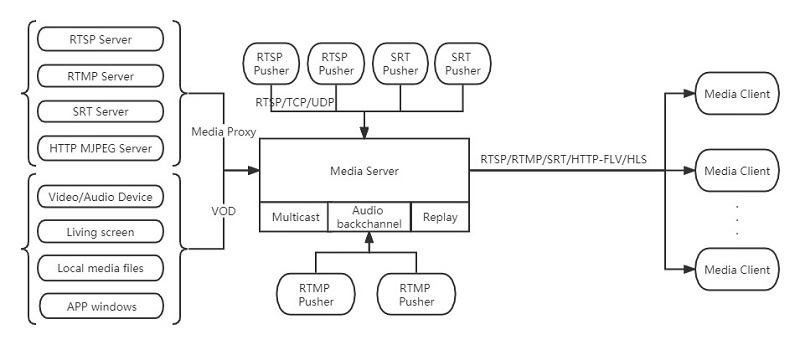
Data pusher
Data pusher means that media server receives external data sources and then sends them out as RTSP/RTMP/SRT/HTTP-FLV/HLS streams.
The data pusher support RTSP/RTMP/SRT mode.
If it is RTSP mode, it supports standard RTSP push stream, such as FFMPEG rtsp pusher.
FFMPEG rtsp over UDP:
ffmpeg -re -i test.mp4 -vcodec libx264 -acodec copy -preset ultrafast -f rtsp rtsp://ip:port/myapp/live
FFMPEG rtsp over TCP:
ffmpeg -re -i test.mp4 -vcodec libx264 -acodec copy -preset ultrafast -f rtsp -rtsp_transport tcp rtsp://ip:port/myapp/live
If it is RTMP mode, it supports standard RTMP push stream, such as FFMPEG rtmp pusher.
ffmpeg -re -i test.mp4 -vcodec libx264 -acodec aac -f flv rtmp://ip:port/myapp/live
The corresponding stream address is:
Rtsp stream : rtsp://ip:pport/myapp/live
Rtsps stream : rtsps://ip:pport/myapp/live
Rtmp stream : rtmp://ip:port/myapp/live
SRT stream : srt://ip:port?streamid=myapp/live
HTTP-FLV stream: http://ip:port/myapp/live
HLS stream : http://ip:port/myapp/live.m3u8
Version limitation
The demo version supports up to 4 concurrent streams.
The release version supports up to 100 concurrent streams
How to ...
What is rtsp proxy? How to set it up?
What is rtsp pusher? How to set it up?
How to convert RTMP stream to RTSP stream?
How to convert RTSP stream to RTMP stream?
How media server support URL parameters?
How media server support SRTP?
How media server support HTTP notify?